
How to Start a Blog for Beginners
Ever thought about starting your own blog and turning it into a money-making machine? Just imagine sharing your passions and stories with the world and getting paid for it. How cool is that?
I’m Adriana Rod, and I want to tell you about my amazing journey of doing exactly that. Not too long ago, I was stuck in a boring 9-to-5 job that made me feel like I was going nowhere. I knew there had to be a better way to make a living and do what I love.
That’s when I found out about blogging. At first, I wasn’t sure if I could really make money by writing about the things I enjoy. But as I started digging deeper and learning more, I realized it was not only possible but also a real way to make my dreams of financial freedom and flexibility come true.
Fast forward to now, and I’m proud to say my blog is a thriving online business. It lets me work from anywhere in the world and make a full-time income doing what I love. It hasn’t always been a smooth ride, but the journey has been so rewarding.

Through a lot of trial and error, I’ve learned what it takes to start a successful blog and make money from it. And now, I want to share that knowledge with you. In this ultimate guide, I’ll walk you through the exact steps I took to start my blog, create awesome content, grow my audience, and turn my passion into a profitable business.
If you’re ready to take control of your life, chase your passions, and make money doing it, then let’s get started. This guide is for you.
Why Start a Blog?
Before we get into the nitty-gritty of starting a blog, let’s talk about why you might want to do it in the first place. Here are a few great reasons, based on my own experience and success:
Share What You Love
Blogging is an amazing way to share your hobbies and interests with the world. Whether you’re into cooking, traveling, fashion, or anything else, a blog lets you express yourself and connect with people who like the same things. I started my blog because I love writing, and it’s been incredible to see how many people share my interests. Just imagine writing about what you love and having readers who can’t wait to hear from you.
Become an Expert
When you consistently create helpful content in your niche, people start to see you as an expert in your field. This isn’t just a theory—it’s something I’ve experienced firsthand. My blog has opened doors to opportunities like giving advice and working with other experts. People start to see you as the go-to person for your topic, just like they have with me.
Make Money
Blogging can also help you make money. By using ads, affiliate links, and selling digital products, you can turn your blog into a profitable business. I know this because I’ve done it myself. For example, I’ve written an ebook called The Lazy Blogger’s Guide to Automated Profit, which has become a valuable resource for many of my readers. Think about earning money from something you enjoy doing every day. It’s not just a dream—it’s a reality that many bloggers, including me, have achieved.
Now that we’ve covered why starting a blog is a great idea, let’s dive into the steps to help you get started. I’ll guide you through the process, sharing tips and strategies that have worked for me. Trust me, you’ve got this!
Step 1: Choose Your Niche
The first step in starting a blog is to choose your niche. Your niche is the topic or subject your blog will focus on. It’s important to choose a niche that you’re passionate about and that has the potential to attract an audience. Picking the right niche is super important for your blog’s success because it’s something I’ve learned from my own experience.
Here are a few popular niches to consider:
- Health and Fitness
- Personal Finance
- Travel
- Food and recipes
- Parenting
- Fashion and beauty
- DIY and crafts
When choosing your niche, ask yourself these questions:
- What topics do I love talking about? If you’re passionate about the topic, blogging won’t feel like a chore.
- What do I know a lot about or have experience in? Sharing your expertise helps build trust with your audience.
- Are people looking for content in this niche? Do some research to see if people are interested in your chosen topic.
- Can I create content regularly in this niche? Consistency is key to building and keeping an audience.
- Are there ways to make money in this niche? Make sure there are opportunities to earn money, like through affiliate marketing or selling digital products.

Choosing the right niche is like building a strong foundation for your blog. It’s not just about what you love, but also about what others will find valuable. By picking a niche that you’re passionate about, knowledgeable in, and have an audience eager for content, you set yourself up for long-term success.
When I started my blogging journey, my first blog was actually in the food and recipe niche. I learned a lot from that experience, but I soon realized that my true passion lay in helping others start and grow their own blogs. That’s when I decided to create Smart Lazy Blogger to share my knowledge and experiences.
I chose this niche because I had gone through the process myself and learned so much along the way. I knew I could share my experience and knowledge to help others achieve their blogging dreams. Plus, I saw that there was a real demand for this type of content, with many people searching for information on how to start a successful blog.
This thoughtful approach to choosing my niche has made my blogging journey more enjoyable and rewarding. With the right niche, you’re already halfway to creating a successful blog.
Step 2: Choose a Blogging Platform and Web Hosting
Once you’ve chosen your niche, the next step is to pick a blogging platform and web hosting provider. A blogging platform is the software you’ll use to create and manage your blog, while web hosting is the service that stores your blog’s files and makes them available online. Making the right choices here can make a huge difference in your blogging journey.
Blogging Platform
I highly recommend using WordPress.org. It’s a self-hosted platform that gives you complete control over your blog. It’s free to use, but you’ll need to buy your own domain name and web hosting. The flexibility and customization options are unmatched, which is why it’s the platform of choice for many successful bloggers, including me.
Web Hosting
For web hosting, I strongly recommend Bluehost. They are one of the most popular and reliable web hosting providers for bloggers. Bluehost offers affordable pricing, easy WordPress installation, and great customer service. Plus, when you sign up through our link, you’ll get a special discount and a free domain name for your first year.
Quick Heads Up! If you decide to use my link, I might earn a small commission—at no extra cost to you. Your support means the world to me and helps me keep sharing valuable content!
Here’s how to get started with Bluehost:
1. Visit the Bluehost Website:
First things first, head over to the Bluehost website. Bluehost is my top recommendation for beginners—it’s reliable, affordable, and super user-friendly.

2. Choose the Basic plan (you can always upgrade later)
Start simple with the Basic plan. You can always upgrade as your blog grows and starts bringing in the big bucks.
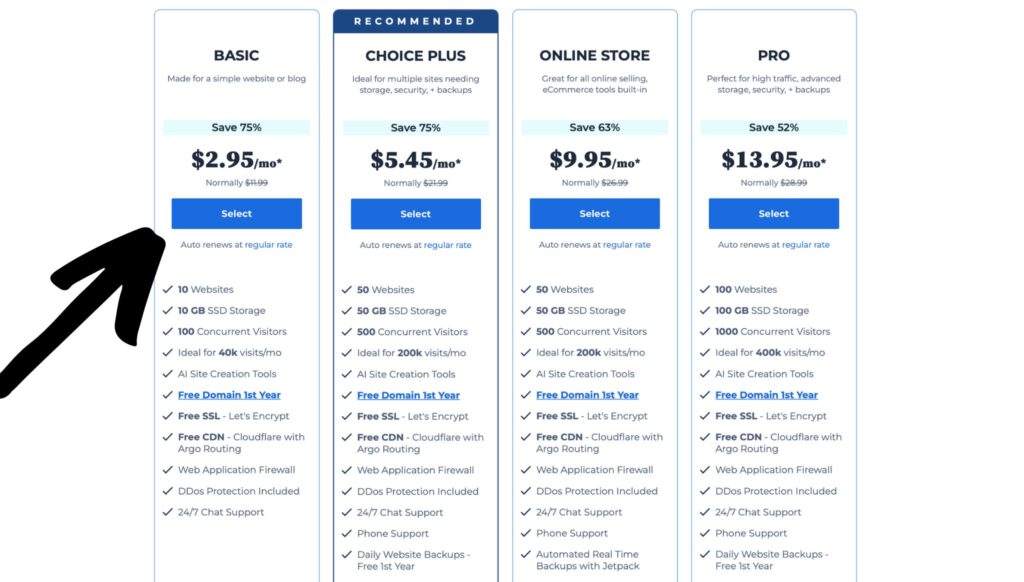
3. Enter the domain name you chose earlier or click I’ll create my domain later
Got a domain name in mind? Enter it here. If not, no worries! You can always click “I’ll create my domain later” and decide when you’re ready.
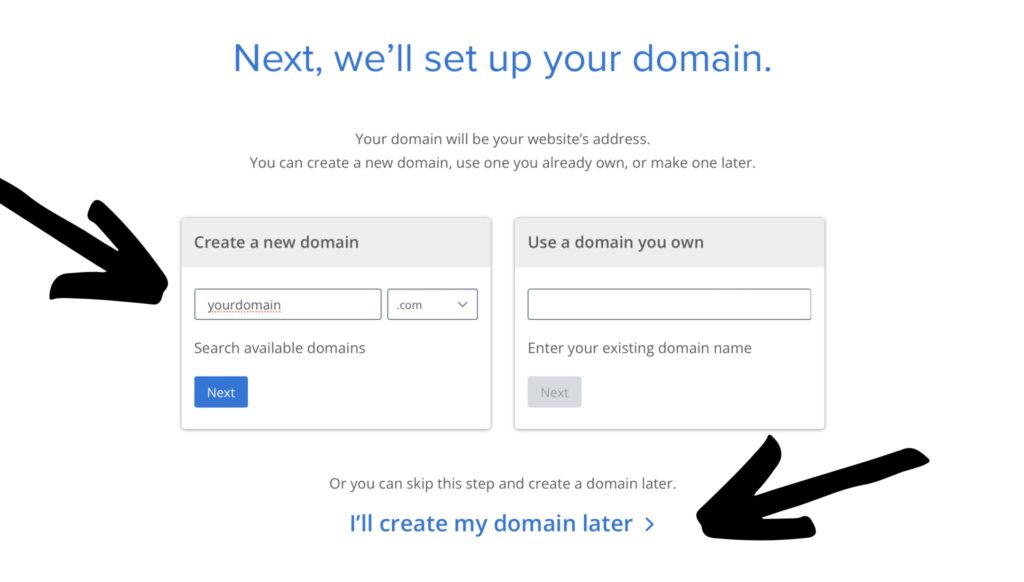
4. Fill out your account info
Fill in your account information. This part is a breeze—just enter your details to get your Bluehost account set up.

5. Choose your package (Only the 12-month option gives you the FREE domain)
When choosing your package, consider the 12-month option—it includes a FREE domain, which is a great way to save money right from the start.

6. Enter your payment info and complete the purchase
Enter your payment info and complete the purchase. Quick, easy, and secure. Plus, Bluehost offers a money-back guarantee if you’re not satisfied.
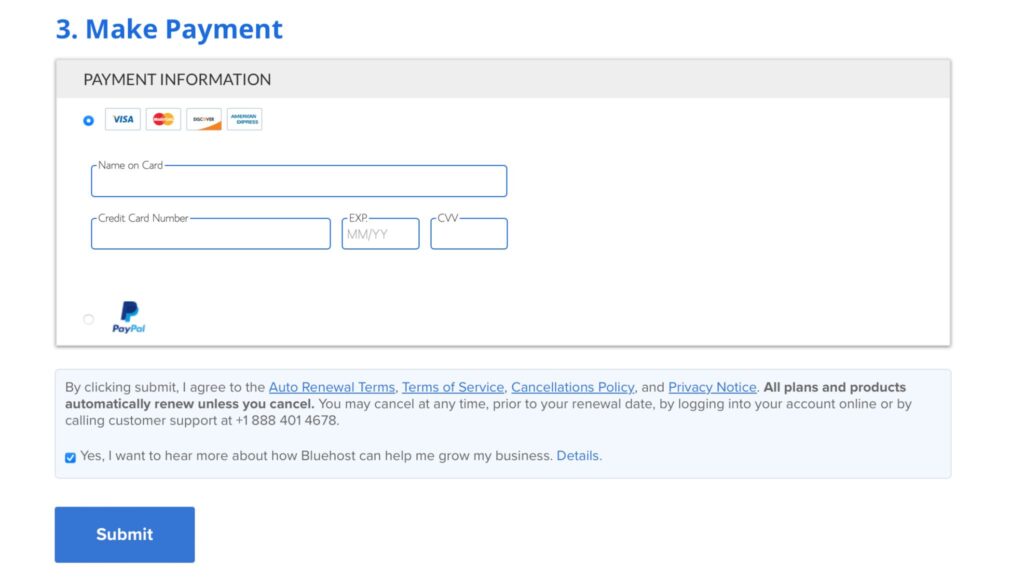
Congratulations! You now own a piece of internet real estate.
7. Now Create Your Site
Congrats! You’re now ready to create your site. Bluehost will walk you through this process with their easy-to-use setup wizard.

8. Connect your domain
Connect your domain to your Bluehost account. If you choose to decide on a domain later, now’s the time to connect it.

9. Look for the “Install WordPress” button and click it:
In your Bluehost dashboard, find the “Install WordPress” button. One click, and you’re on your way to having a professional blog.
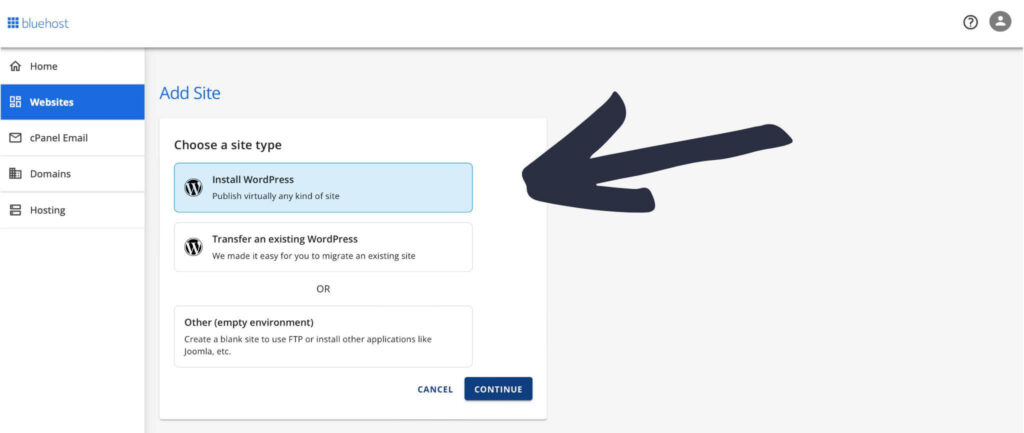
10. Follow the prompts to install WordPress:
Follow the simple prompts to install WordPress. Bluehost makes this step seamless and straightforward.
Most of the time, you just need to click “Next” and let Bluehost do the work. But for now, click “I’m following a tutorial”
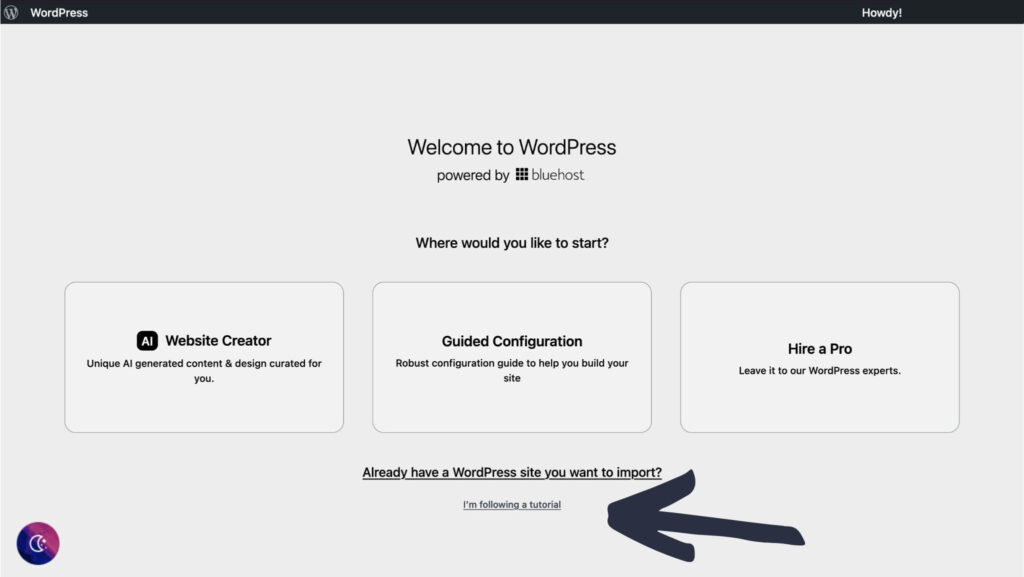
11. Access your WordPress dashboard:
You did it! Now you can log in to your WordPress dashboard. This is your new command center where you’ll manage your blog, create content, and customize your site.
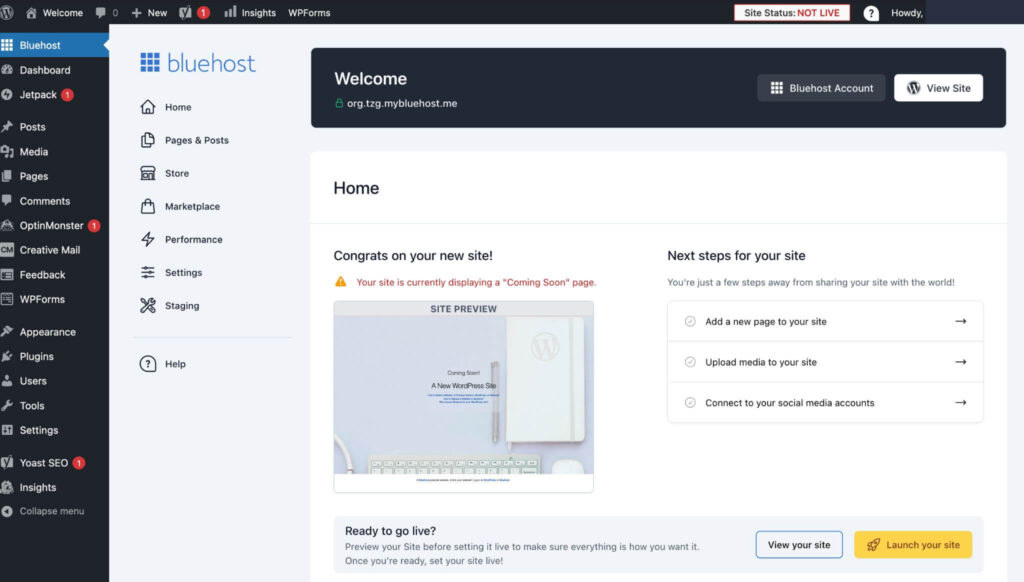
Getting started with the right platform and hosting provider is essential. With WordPress.org and Bluehost, you’re setting yourself up for success with tools that are reliable, user-friendly, and widely trusted. I’ve relied on Bluehost for my own blog, and their support and services have been top-notch.
In fact, when I first started my blog, I had no idea how to set up web hosting or install WordPress. But with Bluehost’s easy-to-follow instructions and helpful customer support, I was able to get my blog up and running in no time. Their platform made the technical side of blogging so much less intimidating and allowed me to focus on creating great content for my readers.
This combination of WordPress.org and Bluehost will make your blogging experience smoother, allowing you to focus on creating content and building your audience. Trust me, choosing these tools will give you a strong start and a clear path to growing your blog.
Step 3: Choose a Theme and Customize Your Blog
One of the great things about WordPress is the huge selection of themes available to customize the look and feel of your blog. A theme is a pre-designed template that determines the layout, color scheme, and overall design of your blog.
Choosing a Theme
My top recommendation for a WordPress theme is Astra. Astra is a popular, lightweight theme that’s perfect for bloggers. It offers a wide range of customization options, so you can easily create a unique and professional-looking blog without any coding knowledge.
To install the Astra theme, follow these steps:
1. Go to Appearance > Themes
Log in to your WordPress dashboard. On the left-hand menu, hover over “Appearance” and then click on “Themes.”
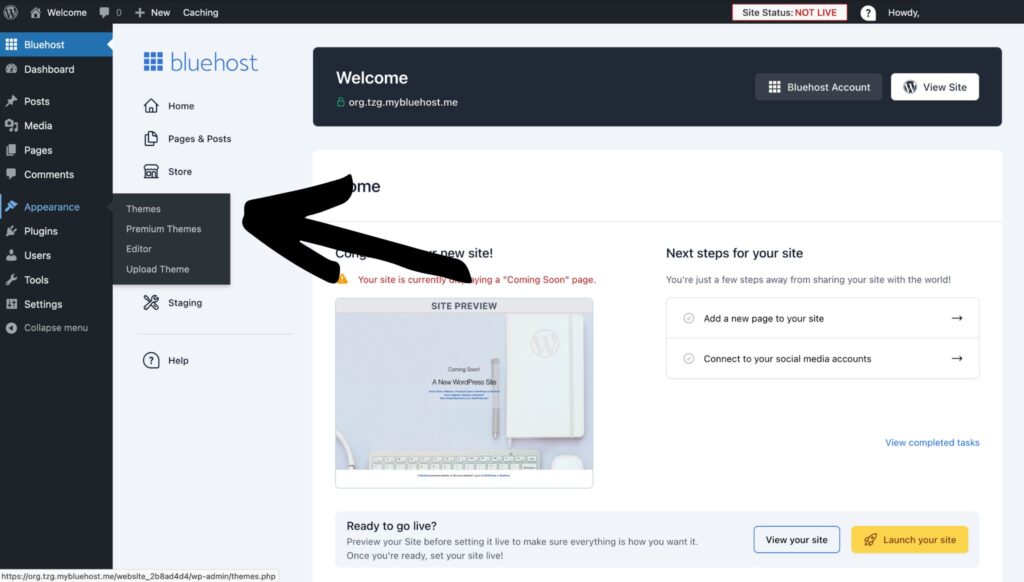
2. Search for Astra
In the Themes section, click on the “Add New” button at the top. In the search bar on the right, type “Astra.”

3. Click Install and then Activate
When you see the Astra theme in the search results, click the “Install” button. Once the theme is installed, click “Activate” to start using the Astra theme on your blog.
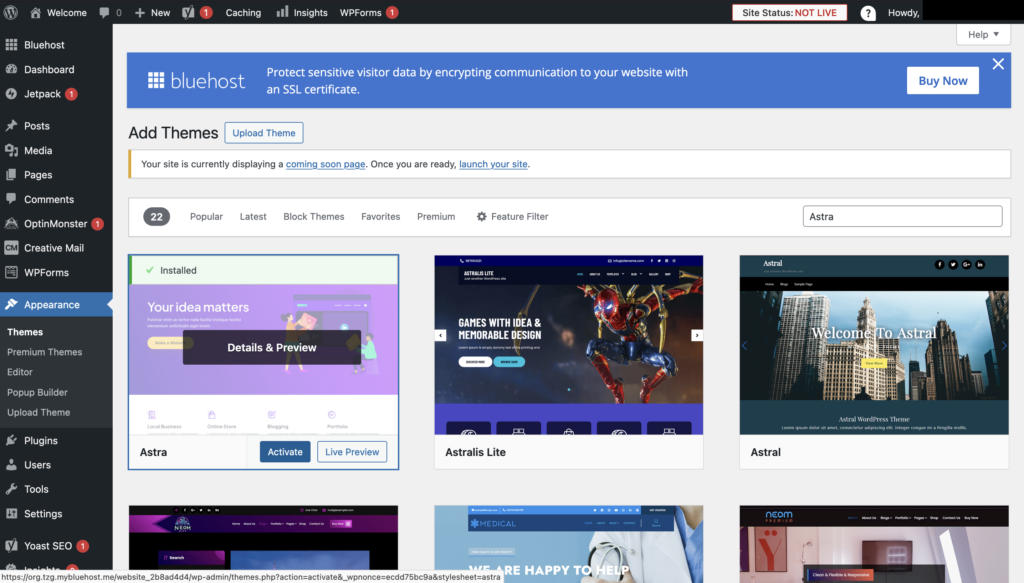
Using Starter Templates
Once you’ve installed Astra, you can take advantage of their free starter templates to quickly set up your blog’s design. Astra offers a variety of templates for different niches and styles, so you can find one that fits your blog perfectly.
To access the starter templates, follow these steps:
1. Astra Dashboard and Click “Starter Templates”
Log in to your WordPress dashboard. On the left-hand menu, click on the “Astra” option, then select “Starter Templates.”
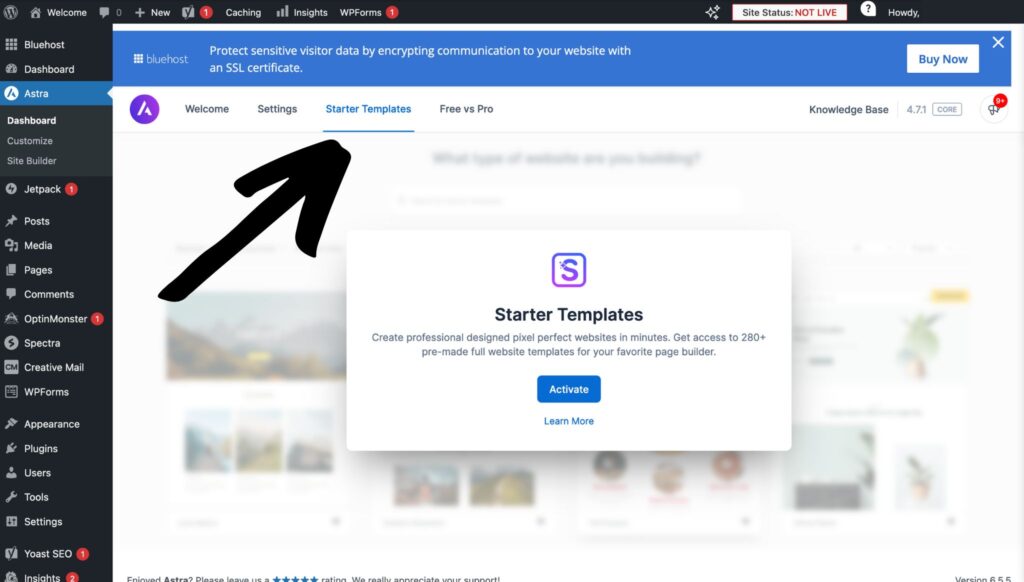
2. Choose AI or Classic Starter Templates
You will be prompted to choose between AI and Classic Starter Templates. Select the option that best fits your needs. But for this tutorial, we’ll choose Classic Starter Templates.

3. Browse Templates
Browse through the available templates to find one that matches your blog’s style and niche.
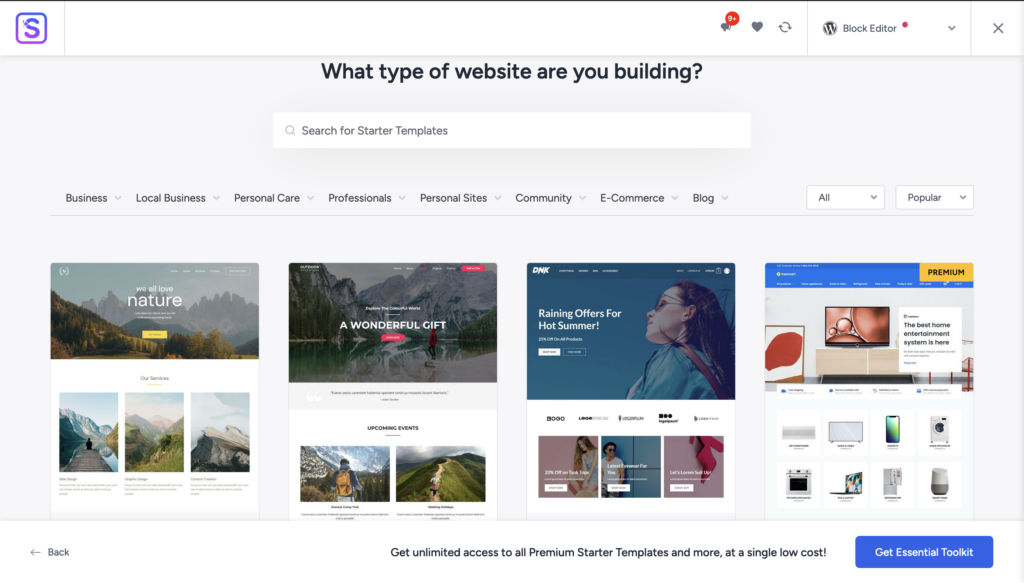
4. Import the Template
Once you find a template you like, customize it and click continue. This will start the import process.

5. Fill in Your Information
During the import process, you may be asked to fill in some information about your site. Complete these fields as needed.
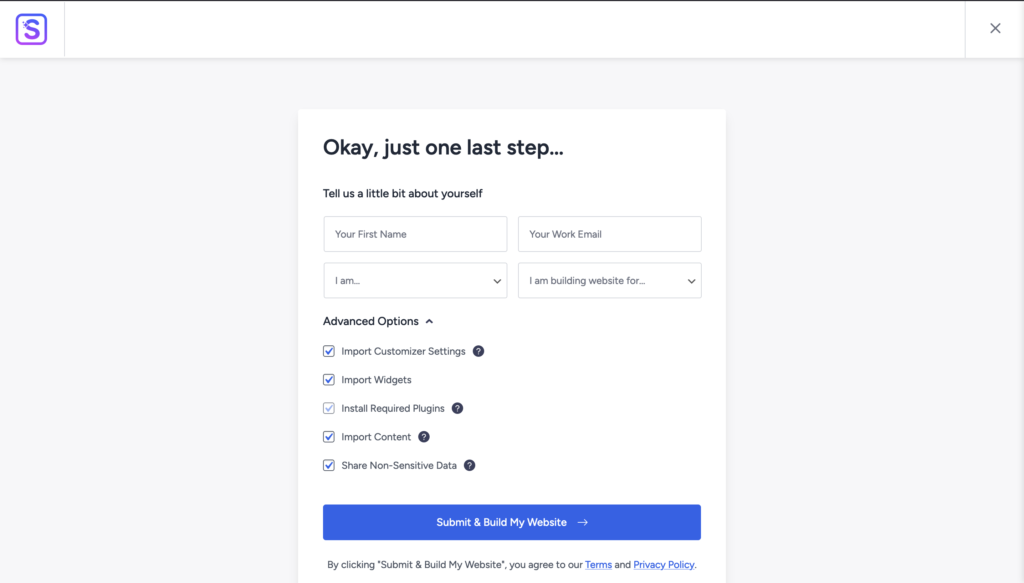
6. Wait for the Import to Complete
Allow the import process to finish. This may take a few minutes, so be patient.

7. View Your Website
Once the import is complete, click the “View Site” button to see your new website with the starter template applied.
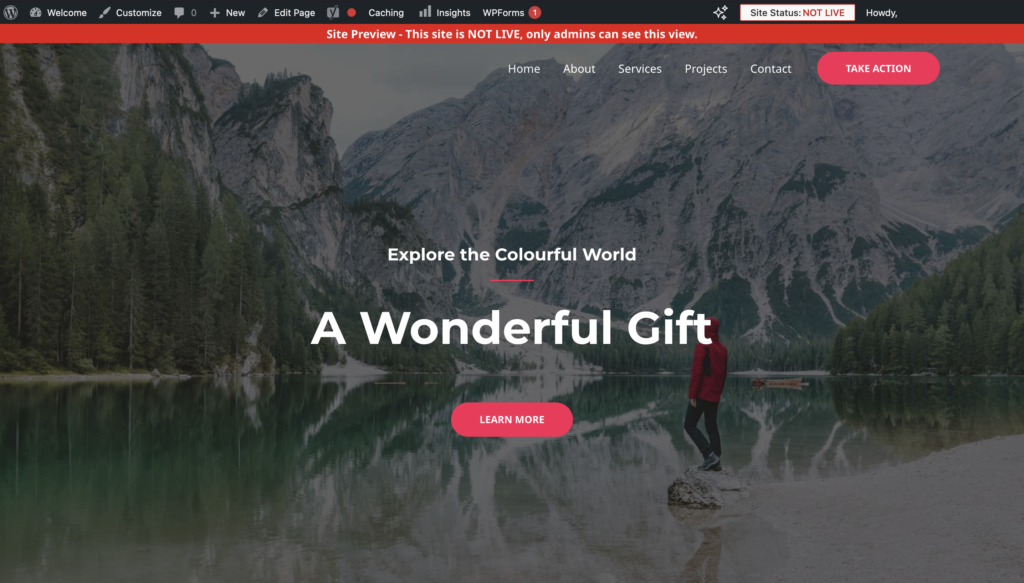
Customizing Your Blog
After you’ve imported a starter template, you can further customize your blog’s design using the WordPress Customizer. The Customizer allows you to change things like your blog’s colors, fonts, and layout without any coding required. This tool is incredibly user-friendly and powerful, enabling you to create a blog that truly reflects your style and vision.
When I started my blog, I spent a lot of money on themes that did not work for my needs—until I discovered Astra. Now, I use Astra for my blog because it provides an excellent foundation and makes the design process so much easier. From there, I use the WordPress Customizer to fine-tune the colors, fonts, and layout to match my personal branding. The end result is a professional-looking blog that I am proud to share with the world.
Choosing the right theme and customizing it to fit your brand is crucial for making a strong first impression on your visitors. Think of your blog’s design as the face of your brand—it’s the first thing people notice. With Astra and its starter templates, you get a head start in crafting a professional and attractive blog design.
Step 4: Create a Logo with Canva
Every great blog needs a memorable logo to help it stand out and build brand recognition. If you’re not a designer, creating a logo might seem like a scary task. But with Canva, you can easily create a professional-looking logo, even without any design experience.
Canva is a user-friendly graphic design tool that makes creating logos a piece of cake. Here’s how you can create a stunning logo for your blog:
- Sign Up for Canva: Head to Canva’s website and sign up for a free account.
- Search for Logo Templates: In the template library, search for “logo” and browse the available designs.
- Customize Your Template: Choose a template that catches your eye and customize it with your own colors, fonts, and images. Canva offers a wide range of design elements and features, so you can create a logo that perfectly represents your blog and brand.
- Download Your Logo: Once you’re happy with your design, simply download it.
- Upload to Your Blog: Upload your new logo to your WordPress blog to start building brand recognition.
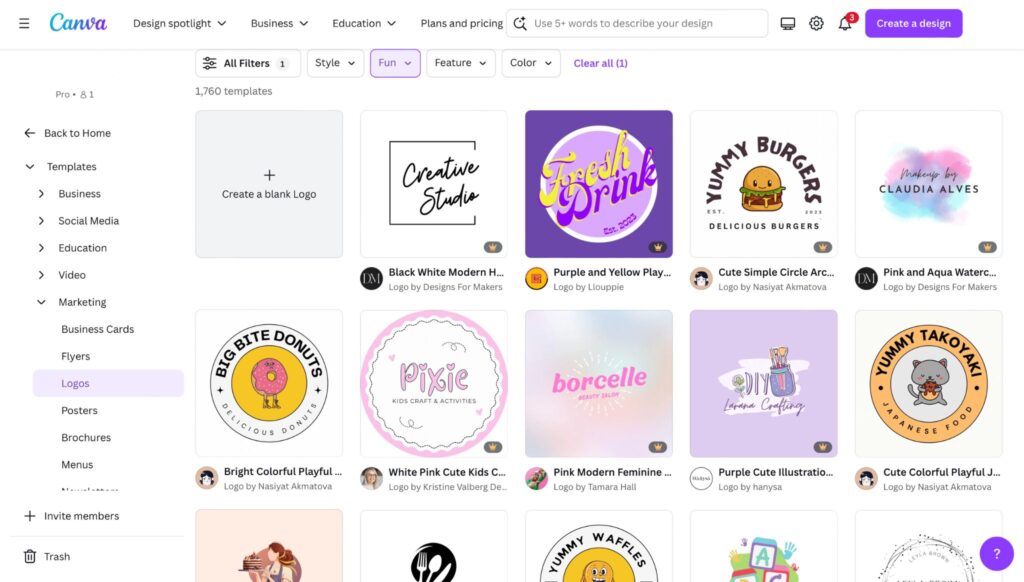
With Canva’s drag-and-drop interface and pre-designed templates, the whole process is quick and easy. Your blog will have a unique and professional look in no time.
I used Canva to create the logo for my blog, and I was amazed at how simple the process was. I found a template that I liked, customized it with my blog’s colors and fonts, and had a professional-looking logo ready in just a few minutes. Having a memorable logo has really helped me establish my brand and make my blog stand out in my niche.
Step 5: Create High-Quality Content
Now that your blog is set up and designed, it’s time to start creating content. The key to a successful blog is consistently producing high-quality content that provides value to your readers.
Here are a few tips for creating great content:
- Write Compelling Headlines. Your headline is the first thing people will see, so make sure it’s attention-grabbing and compelling. Use tools like CoSchedule’s Headline Analyzer to craft headlines that drive clicks and engagement.
- Use Subheadings and Formatting. Break up your content into easily digestible sections using subheadings, bullet points, and other formatting techniques. This makes your content easier to read and understand.
- Incorporate Visuals. Use images, videos, and other visual elements to make your content more engaging and shareable. You can find free, high-quality images on sites like Unsplash and Freepik.
- Write in a Conversational Tone. Write as if you’re having a conversation with your reader, using a friendly and approachable tone. This helps build a connection with your audience.
- Provide Actionable Advice. Your content should offer practical, actionable advice that your readers can use to solve their problems or achieve their goals. Real-life examples and step-by-step guides are particularly effective.
Creating high-quality content is the backbone of your blog’s success. By focusing on delivering value and engaging with your readers, you’ll build a loyal audience that trusts and relies on your expertise. This approach has worked wonders for my blog, and it can do the same for you.
For example, one of my most popular blog posts is a detailed guide on “10 Proven Ways to Make Money Blogging.” In this post, I share various monetization strategies, including affiliate marketing, sponsored posts, and creating digital products. By offering practical, valuable advice and writing in a friendly, conversational tone, I was able to connect with my audience and establish myself as a trusted resource in my niche.
Step 6: Promote Your Blog
Creating great content is just the first step. To grow your audience and attract readers, you need to actively promote your blog. Here are some effective strategies to get your blog noticed:
- Share on Social Media: Social media platforms like Facebook, Twitter, and Instagram are powerful tools for reaching a wider audience. Share your blog posts on these platforms to attract more readers. Engage with your audience by responding to comments and joining relevant conversations.
- Engage with Other Bloggers: Connecting with other bloggers in your niche can help you build relationships and expand your reach. Comment on their posts, share their content, and participate in discussions. This not only helps you get noticed but also builds a sense of community.
- Guest Post on Other Blogs: Guest posting is a great way to reach a new audience. Reach out to other bloggers in your niche and offer to write a guest post for their blog. This will introduce you to their readers and can drive traffic back to your own blog.
- Participate in Online Communities: Join online communities and forums related to your niche. Participate in discussions, share your expertise, and link to your blog posts where relevant. This can help you establish yourself as an authority and attract more readers to your blog.
- Use Email Marketing: Building an email list is one of the most effective ways to keep your audience engaged. Collect subscribers and send regular newsletters showcasing your latest blog posts. I recommend using Mailchimp for email marketing, as it’s user-friendly and offers a free plan for up to 2,000 subscribers. With email marketing, you can maintain a direct line of communication with your readers and drive traffic to your blog with every new post.
Promoting your blog takes time and effort, but it’s essential for growing your audience and building a successful blog. By using these strategies, you can attract more readers, build relationships within your niche, and establish a loyal following.
One promotion strategy that has been particularly effective for my blog is sharing on social media. By consistently sharing my blog posts on platforms like Facebook, Twitter, and Pinterest, I’ve been able to attract a wider audience and drive traffic to my blog. Engaging with my followers and participating in relevant conversations has also helped me build a strong online presence.
Another promotion tactic I swear by is email marketing. Building an email list and sending regular newsletters showcasing my latest blog posts has allowed me to maintain a direct line of communication with my readers. Using Mailchimp, I’ve been able to easily manage my email campaigns and grow my subscriber list, driving consistent traffic to my blog with each new post.
Consistent promotion will ensure that your great content reaches the people who will benefit from it the most.
Step 7: Monetize Your Blog
Once you’ve built a steady stream of traffic and engagement on your blog, it’s time to think about making money. There are several ways to make money from your blog:
- Advertising: Selling ad space on your blog or joining an ad network like Google AdSense is a straightforward way to start earning. As your traffic grows, you can attract more advertisers willing to pay for exposure on your site.
- Affiliate Marketing: Promote other people’s products or services on your blog and earn a commission on any sales that result from your referrals. This is a great way to earn money by recommending products you genuinely believe in. For instance, I promote tools and resources that have helped me, like my ebook, The Lazy Blogger’s Guide to Automated Profits.
- Digital Products: Creating and selling your own digital products, such as ebooks, courses, or templates, is a highly effective way to monetize your blog. These products can provide significant value to your readers while generating a steady income for you.
- Sponsored Content: Partner with brands to create sponsored blog posts, social media content, or product reviews. Sponsored content allows you to earn money by promoting products or services that align with your blog’s niche and audience.
- Services: Offer services like coaching, consulting, or freelance work related to your niche. If you have expertise in a specific area, providing services can be a lucrative way to monetize your blog. For example, if you blog about digital marketing, you could offer consulting services to help businesses improve their online presence.
When choosing a monetization strategy, consider your audience, your niche, and your goals. Always prioritize providing value to your readers over making money. The trust and relationship you build with your audience are crucial for long-term success. Monetization should feel like a natural extension of the value you’re already providing, not a pushy sales pitch.
In my own blogging journey, I’ve found that a combination of affiliate marketing, digital products, and sponsored content has worked well for me. By promoting products and services that I genuinely believe in and that align with my niche, I’ve been able to earn a steady income from my blog while still providing value to my readers. And by creating my own digital products, like my ebook, I’ve been able to share my expertise and help my readers achieve their own blogging goals.
The key is to always keep your audience’s needs and interests in mind. If you focus on providing value and building trust with your readers, monetization opportunities will follow.
By thoughtfully integrating these monetization strategies, you can turn your blog into a profitable online business while continuing to serve and engage your readers.
Frequently Asked Questions (FAQ)
How much does it cost to start a blog?
Starting a blog can be very affordable. While you’ll need to invest in a domain name and web hosting, you can get started for as little as a few dollars per month with Bluehost or even Hostinger. As your blog grows, you may want to invest in additional tools and resources, but these costs can be offset by the income your blog generates.
How long does it take to make money blogging?
The timeline for making money from your blog varies depending on factors like your niche, audience, and monetization strategies. Some bloggers start earning income within a few months, while others may take a year or more. The key is to focus on creating high-quality content, building your audience, and implementing monetization strategies consistently over time.
Do I need to be an expert to start a blog?
No, you don’t need to be an expert to start a blog. In fact, many successful bloggers started by sharing their learning journey with their audience. As long as you’re passionate about your topic and committed to providing value to your readers, you can build a successful blog.
How often should I publish new blog posts?
The ideal publishing frequency depends on your niche, audience, and goals. Some bloggers publish new posts daily, while others may publish weekly or even monthly. The most important thing is to be consistent and to focus on quality over quantity. It’s better to publish one high-quality post per week than to publish mediocre posts every day.
How do I come up with ideas for blog posts?
There are many ways to come up with ideas for blog posts. Some strategies include:
- Answering common questions from your audience
- Sharing your personal experiences and lessons learned
- Providing tutorials or how-to guides on specific topics
- Analyzing industry trends and news
- Collaborating with other bloggers or experts in your niche
The key is to always keep your audience’s needs and interests in mind and to strive to provide value with every post.
When I first started blogging, I had many of these same questions myself. I wondered how long it would take to start making money, whether I needed to be an expert in my niche, and how often I should be publishing new content.
What I’ve learned is that success in blogging comes from consistency, persistence, and a willingness to learn and adapt. It’s not about being an expert from day one or publishing new posts every single day. It’s about showing up regularly, providing value to your audience, and continuously improving your skills and strategies over time.
As for coming up with ideas for blog posts, I’ve found that the best ideas often come from engaging with my audience and paying attention to the questions and challenges they’re facing. By listening to my readers and addressing their needs, I’m able to create content that really resonates and provides value.
Remember, your blog is a journey, and it’s okay to learn and grow along the way. By staying focused on your goals and committed to providing value to your audience, you can achieve incredible things with your blog.
Let’s Connect!
Starting a blog can be a challenging but rewarding journey, and I want to support you every step of the way. If you have any questions, feedback, or just want to share your own blogging experiences, I’d love to hear from you!
Feel free to leave a comment below or reach out to me directly at adriana@smartlazyblogger.com—I’m always happy to connect with fellow bloggers and offer support and guidance wherever I can.
Also, if you found this guide helpful, I’d be grateful if you could share it with your friends, family, or social media followers who may be interested in starting a blog. Together, we can help more people achieve their dreams of turning their passions into profitable online businesses.
One of the things I love most about blogging is the sense of community and support among bloggers. We’re all on this journey together, and we can learn so much from each other’s experiences and insights.
So please, don’t hesitate to reach out and connect with me. Whether you have a question about a specific strategy, need some advice on overcoming a challenge, or just want to celebrate a milestone or success, I’m here to support you.
And again if you found value in this guide, please pay it forward by sharing it with others who may benefit from it. The more we can spread the word and help others achieve their blogging dreams, the better.
Thank you for reading, and happy blogging!